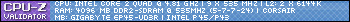This is a great speaker set as everyone else says, it can get fairly loud without any special settings, and looks great. The bass is huge, some people say its as big as an ottoman, you get the idea. :)
The smaller speakers are very heavy for their size, so they are harder to knock over and such, and the bass probably weighs 30-40lbs, which makes it something to move around...
The control pod it also nice and hefty, and is a little taller than the side and rear speakers. The buttons and adjuster is very nice on the control pod, it is pretty well laid out.
Has plenty of connection options, you can hook up your HDTV via the digital connection, thats a nice option.
I was a little disappointed at first at this system, as it didn't seem to be able to get "that much" louder than my previous G51 150w Logitech 5.1 system. I had them both connected to a great Asus Xonar sound card, and boosted everything and fine tuned it in the Xonar control panel in Windows. It just didn't get much louder at max volume than the G51, and I was especially disappointed at the subwoofer, it wasn't too much louder than the G51s, the G51s' sub can really be loud!
I finally figured out that it has some special boost settings built into the control pod!
There are two different boost settings, each go to 11, so put together you get a boost of 22db over the regular maximum volume. Each boost is a sound increase of 1db.
To get the first boost you keep turning the volume control knob, it takes about a half-turn then you see the screen display the boost numbers.
Once you have boosted that, you can further boost the system by holding the mute button and turning the volume knob about a half-turn, then you will see the other 11 boosts being added to the volume you had.
So you can use a little boost with the mute button all the time if you wanted, I find that useful if you are using a laptop or an CD player input where you don't have a control panel to boost the speakers, it keeps them as loud as if they were plugged into a professional PC setup...
There are some more interesting little features that the control pod has that you might not know about, just google it!
I'm really enjoying the speakers now, the little speakers are ear-splittingly impressive, they can get really really high pitched sounds very loud, and the bass is well matched to them.
The bass in my experienced cannot be boosted too far above the center, side, and surround speakers, so to get a lot of volume out of the bass everything has to be turned up a lot, and the little speakers are extremely loud.
Great system, it'll take a lot of beating, and has enough power with the boost for anybody that isn't totally deaf. It will shake your walls and play the tunes clearly while doing so.
The bass's cooling fins get really hot after being used for a while, be careful when turning it up a lot, I would probably put a fan on it to keep the heat off...
Great system, definitely recommend it to anybody that has room, wants clarity and power for about $200-$300.
I understand that the Z-2300s are basically the same system with the same bass(actually an 8" version of this bass, same wattage) so for about $150, that'd be a great system for a lot of power, and the bass would definitely be very powerful with the two little speakers.
The bass really can get nice and loud, you just have to tweak it a bit to get the bass going... :)